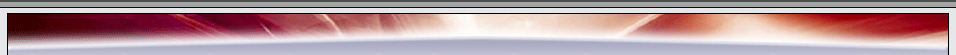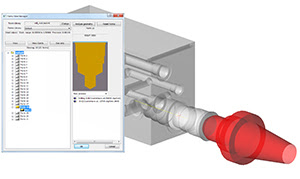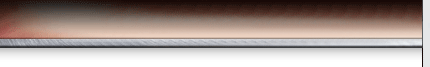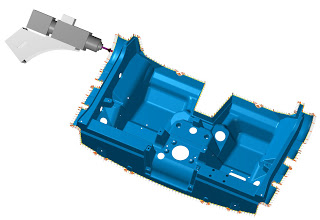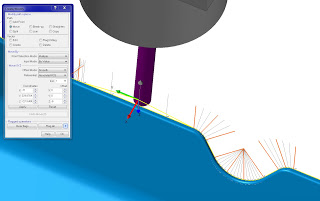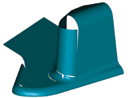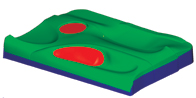|
Moldplus

Moldplus, a Mastercam Third Party Partner, offers
powerful advanced design tools for the Mastercam user.
Originally designed for the mold industry, the software
solution now offers even more tools for various
industries ranging from the aerospace to the medical
industry, that use CNC machines or robots for
manufacturing purposes. Powerful trimming and untrimming
surface tools, along with surface patching tools,
continue to be a great help for Mastercam users. The
solution is offered in different levels and packages to
cater to the needs of the client.
Moldplus V10.7
The new version of Moldplus offers several new features
to the 5-axis toolkit and various internal enhancements
to the overall software solution. Below are some of the
highlights of the new version:
-
Create Mastercam Curve 5axis toolpaths with 1-click—Once
the geometries for the curves and vectors are
created using the automatic function or the manual
edge selection method, the geometry can be directly
passed to the Mastercam curve 5-axis parameters and
have the toolpath created.
-
Create curves on edges and splines—Create curves
and vectors by clicking on edges. Also, output the
curves as parametric splines to allow for better
machining results.
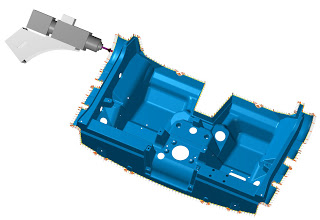
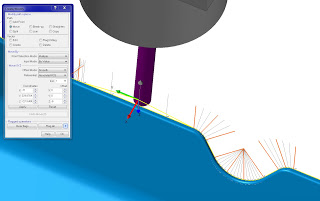
-
Welding geometry—Quickly identify and create
welding geometry (curves and vectors based on the
intersection of edges) for the robotic welding
industry where creation of such geometry is a
tedious and painstaking task.
-
Isolate inner and outer shell face enhancements—The
selector for isolating inner and outer shell offers
a slide bar to select faces on complex models more
easily. Fillet faces (concave or convex) alone can
be isolated and stored on separate layers.
-
STL Utilities—The splitting interface has been
improved with new tools for dynamic preview of
slicing the STL bodies, ability to preview and
create closed bodies, easier management of split
bodies, and direct saving of the bodies as Mastercam
entities. The STL create edge function also allows
for previewing the edges that will be created and
storing the body and edges directly as Mastercam
entities.
Today’s competitive environment and globalization
requires that mold makers manufacture molds cheaper,
faster and better than ever before. Moldplus will allow
you to meet these requirements while remaining
competitive and profitable.
Moldplus is a family of powerful software tools
specifically desgined for the advanced needs of
toolmakers. For many years builders of complex tools
have been using market-leading Moldplus products to help
design and manufacture their molds, dies, models, and
fixtures in the shortest possible timeframe with high
quality and maximum profits.
Moldplus enables you to determine draft angles, split
core and cavity surfaces, create parting lines, design
complex run-ff surfaces and even manufacture EDM
electrodes. With Moldplus, precious machine time
is never wated because you can be sure that the tool
will be correct, functional, and of the highest quality
before any machine tool is set-up or a single chip is
made.
Model-makers, mold-makers, pattern-making, aerospace
industry, and anyone involved in surface or solid
modeling, Moldplus is the solution.

Before |
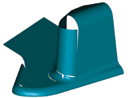
Before |
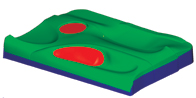
After |

After |
|
1-click Draft Surface Creation. |
Fix bad surface models. |
Moldplus Standard consists
of surface trimming and extension tools, mold design
tools such as Draft Angle Analysis, Core and Cavity
separation and parting surface creation.
Moldplus Professional includes
tools for untrimming surfaces, healing/fixing surfaces
and tools to make Electrodes and surface extensions for
vacuum forming tools. This package includes all of the
features available in the Moldplus Standard package.
Moldplus Super Trim consists
of all the trimming and untrimming features of Moldplus.
These tools are handy to heal/fix bad surfaces or
manipulate surface trim boundaries and patch complex
holes.
ProDrill
Moldplus also offers a product called ProDrill. This
software lets you perform advanced feature-based
drilling in Mastercam. ProDrill V4 lets you drill what
you want, when you want, and how you want it from
surface or solid models. The latest version, ProDrill
V4, is attracting attention because it gives users the
flexibility to choose complete automation or full manual
control when programming drilling tasks. This version is
also attracting the hydraulic manifold manufacturing
market, where programming parts using form tools is very
time-consuming. ProDrill users who use Mastercam for
both simple and complex drilling depend on it for their
just-in-time manufacturing needs.
Here is a quick look at what is offered in the latest
version, ProDrill V4 MR1 SP2:
-
Sort points graphically by lines –
This new function lets sort points by dynamically
sketching lines to indicate the direction for the
drilling points. Tolerance control is offered to
select points that are close to a sketched line.
-
Form definition enhancements –
Library forms that are stored and processed are only
stored for cylinders that can be machined from an
indicated direction. Forms that need to be split for
machining from both sides need to be manually or
automatically split before applying drilling
processes.
-
Closest form identifier –
Identify differences in minor diameter length and
chamfer diameter AND apply existing library forms
that match these parameters within a given
tolerance.
-
Define entry and exit parameters for Contour
operations –
The Contour settings dialog now offers options to
define entry and exit controls for the library
forms.
Moldplus is continuing to improve their interface and
working on offering several new tools for the emerging
market needs.
www.moldplus.com
Home | Products | News | Events | Support | About |
Links
|